Surfshark VPN Review: Why It’s My Go-To for Online Security and Privacy
Table of Contents
Keeping my online activities safe from cyber threats means that I need a VPN you can count on. Surfshark VPN delivers with solid encryption, unlimited device coverage, and privacy guarantees that I have used for years, thoroughly checked, and highly recommend.
Please note my link here is an affiliate link, it helps me fund the development of this website, and all screenshots and comments and genuinely mine. If I ever swapped out for the different VPN product, this review and link would be removed for the new product I am using.
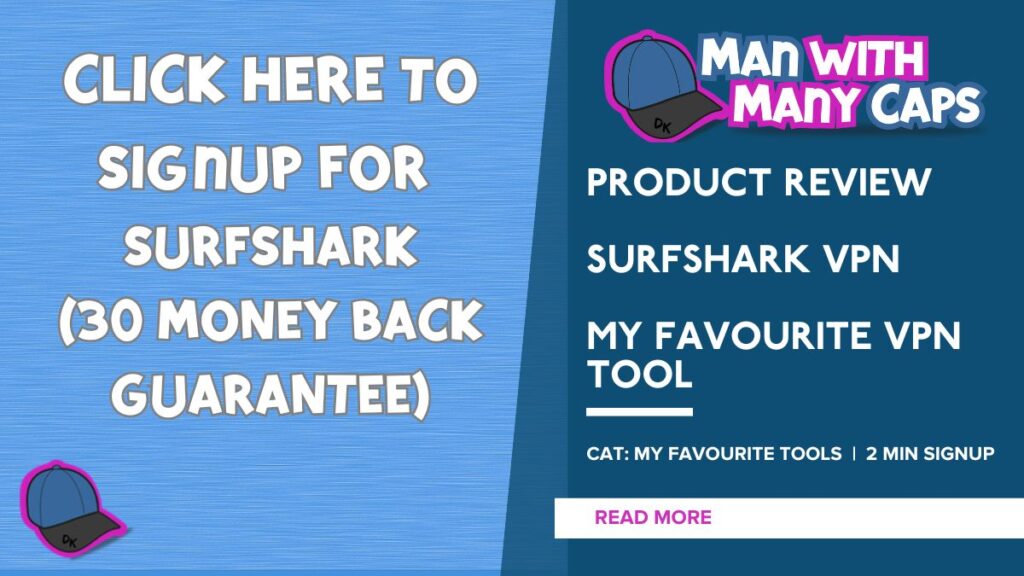
In this review of Surfshark VPN, I’ll break down why it’s a standout choice for both personal use and small businesses. We’ll dive into its core security features, advanced privacy tools, how it performs, what devices it works with, its pricing, how it stacks up against others, and the real-world benefits for entrepreneurs.
Keep reading to see how Surfshark keeps your data secure, unlocks content, and grows with your digital ambitions.
These are my use cases for Surfshark:
- When I am out of the country, I use Surfshark if I need to connect back to the UK.
- When on public WiFi network, I connect to Surfshark to ensure my traffic is safe.
- To prevent websites and advertisers from tracking my IP and location.
- To naturally encrypt my traffic if I ever feel the need to.
- Avoid price discrimination based on location.
This Surfshark VPN Review aims to provide clarity on its advantages for you, and as we proceed with this Surfshark VPN Review, I’ll dive deeper into its unique features.
Each section of this Surfshark VPN Review will provide insights into user experiences.
This Surfshark VPN Review will also touch upon pricing and value for money.
In this Surfshark VPN Review, we will explore how Surfshark VPN compares to other options in the market.
Let us not overlook the performance metrics as discussed in this Surfshark VPN Review.
What Makes Surfshark VPN a Top Pick for Personal and Business Use?
This Surfshark VPN Review will help clarify its advantages for new users.
Surfshark VPN blends enterprise-level security with a design that’s easy for anyone to use, protecting your individual browsing and supporting small business operations through encrypted connections and a privacy-first approach. With unlimited simultaneous connections and a clear no-logs policy that’s been audited by Deloitte, it empowers your online ventures without making things complicated.
Why Do I Recommend Surfshark as My Favourite VPN?
I recommend Surfshark because its unlimited-device policy and straightforward pricing offer incredible value, whether you’re setting up for personal use or your business. Top-notch AES-256 encryption secures every connection, while features like CleanWeb and Multihop ensure your access is private and uninterrupted. These elements provide consistent security as you scale, so you can concentrate on growing your online presence without stressing about data leaks or extra subscription costs.
Furthermore, the user feedback in this Surfshark VPN Review provides valuable insights.
How Does Surfshark Support Entrepreneurs and Small Businesses?
Surfshark is a game-changer for secure remote work and e-commerce, creating encrypted tunnels for sensitive client information and financial data. Entrepreneurs can easily set up VPN-protected routers in their home offices, extend protection to mobile devices, and use MultiHop for an extra layer of anonymity during international calls. This comprehensive coverage significantly lowers the risk of data breaches and helps maintain customer trust, boosting your operational resilience.
What Are Surfshark’s Core Features That Enhance Online Security?
Each aspect discussed in this Surfshark VPN Review aims to empower user decisions.
In summary, this Surfshark VPN Review will assist in making an informed decision.
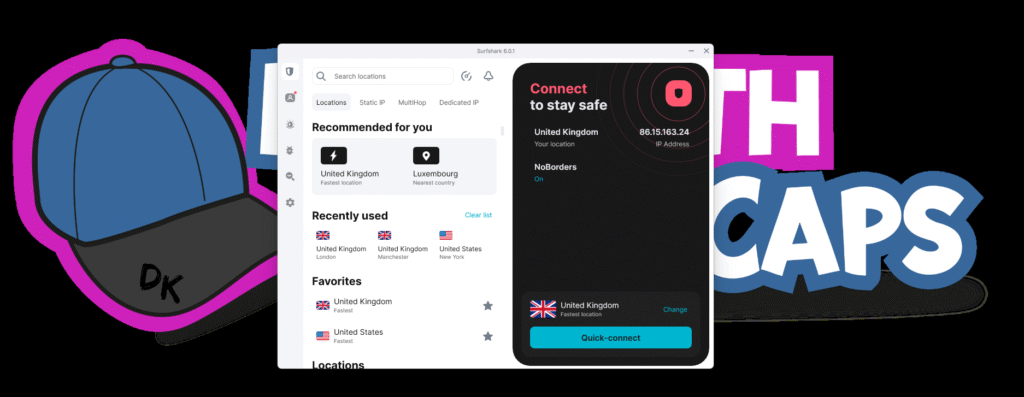
This Surfshark VPN Review underlines the benefits of a no-logs policy in today’s digital age.
In this Surfshark VPN Review, we’ll examine how its features cater to different users.
This Surfshark VPN Review highlights the important security aspects that users should consider.
At its core, Surfshark’s security includes a kill switch to prevent data leaks if your connection drops, AES-256-GCM encryption for end-to-end data protection, and leading VPN protocols like WireGuard for fast, secure tunnels. Its audited no-logs policy means zero data is kept, and automatic protection against DNS and IPv6 leaks closes potential security gaps. Together, these features create a robust defense system that shields your devices from outside threats and surveillance.
This Surfshark VPN Review will highlight how its encryption standards protect users.
Which Security and Privacy Features Does Surfshark VPN Offer?
Surfshark VPN comes packed with privacy tools designed to keep your online activities confidential, from its independently audited no-logs commitment to camouflage modes that can bypass deep-packet inspection. Each feature is built to tackle specific threats, ensuring you’re protected from all angles.
How Does Surfshark’s No-Logs Policy Protect Your Privacy?
As part of this Surfshark VPN Review, we will delve into its user-friendly design.
Surfshark strictly adheres to a no-logs policy, meaning it doesn’t collect or store any of your activity, connection times, IP addresses, or how much data you use. Independent audits by Deloitte in 2023 and 2024 have confirmed this policy, assuring that no metadata is kept or accessible. This means no one, not even Surfshark itself, can piece together your browsing history.
Surfshark’s No-Logs Policy Audits
Surfshark’s no-logs policy has been independently verified by Deloitte, a top-tier auditing firm, confirming that the VPN provider doesn’t track or store user activity data. These audits, conducted in 2023 and 2025, highlight Surfshark’s dedication to user privacy and transparency.
This independent verification gives you peace of mind that Surfshark upholds the highest privacy standards [8].
What Encryption Protocols Does Surfshark Use for Data Protection?
Surfshark uses AES-256-GCM encryption, a symmetric cipher renowned by security experts for its robust strength, paired with industry-standard VPN protocols:
These protocols ensure your data is unreadable to anyone trying to intercept it, while also adapting to various network conditions.
AES-256-GCM Encryption
Surfshark uses AES-256-GCM encryption, a powerful symmetric cipher, to keep your data safe [2, 16]. AES-256-GCM combines encryption and authentication in one step, ensuring both confidentiality and the integrity of your data.
How Do Advanced Features Like MultiHop and Camouflage Mode Enhance Anonymity?
MultiHop sends your traffic through two VPN servers in a row, doubling the encryption layers and hiding both your entry and exit points. Camouflage Mode makes your VPN traffic look like regular HTTPS traffic, helping you bypass network filters and VPN-blocking firewalls. Together, these tools make it much harder for anyone to track your activity and ensure you can access content even in restrictive areas, boosting your anonymity for sensitive tasks.
What Is Surfshark’s CleanWeb and How Does It Block Ads and Malware?
CleanWeb uses a built-in filter list to catch and block ads, trackers, and malicious websites before they even reach your browser or device. This real-time filtering stops pop-ups, annoying pop-unders, and known malware sites from loading, which speeds up page loading and reduces your risk of falling for phishing scams or accidental malware downloads.
CleanWeb’s ad-blocking works seamlessly across both desktop and mobile apps, giving you an uninterrupted browsing experience and even saving data on limited connections.
How Does Surfshark VPN Perform in Speed, Streaming, and Torrenting?

Surfshark delivers impressive speeds, especially with its WireGuard implementation, making high-definition streaming, low-latency gaming, and quick file transfers a breeze. Its consistent performance across servers worldwide supports a wide range of uses, from accessing personal content to handling business-critical downloads.
What Are the Results of Surfshark’s WireGuard Speed Tests?
These speeds are perfect for smooth large-file sharing and HD streaming, setting you up for reliable remote teamwork and content delivery.
WireGuard Protocol Performance
Surfshark leverages the WireGuard protocol, which is celebrated for its speed and efficiency. WireGuard consistently shows better performance in speed tests, often outperforming OpenVPN.
Can Surfshark Unblock Popular Streaming Services Like Netflix and BBC iPlayer?
- Netflix (US, UK, DE, JP)
- BBC iPlayer
- Amazon Prime Video
- Disney+
- Hulu
Users consistently report success in unblocking these services, allowing entrepreneurs to test region-specific ad campaigns or provide training materials to international teams.
How Secure and Efficient Is Surfshark for Torrenting and P2P File Sharing?
Surfshark supports P2P file sharing on dedicated servers that combine strong encryption with split tunneling options. This lets you route only your torrent traffic through the VPN, keeping your P2P sessions separate from other browsing, ensuring your uploads and downloads are secure, and protecting your real IP from trackers while freeing up bandwidth for your business needs.
What Devices and Platforms Are Compatible with Surfshark VPN?
Surfshark works with a vast array of operating systems and smart devices, offering easy-to-install native apps and setup guides to ensure your entire network is protected.
Which Operating Systems and Apps Does Surfshark Support?
- Windows (10+)
- macOS (10.12+)
- iOS (14+)
- Android (8+)
- Linux (Debian, Ubuntu, CentOS)
- Fire TV and Apple TV
- Browser extensions (Chrome, Firefox)
- Router firmware (OpenVPN and WireGuard profiles)
This broad compatibility covers your workstations, mobile devices, and home office network equipment.
How Does Surfshark Enable Unlimited Device Connections?
By linking unlimited simultaneous connections to a single account instead of limiting by device, Surfshark lets entrepreneurs secure every single endpoint—from laptops and smartphones to IoT gadgets and customer-facing kiosks—without needing extra subscriptions or complicated setups.
What Is the Setup Process for Surfshark on Routers and Smart TVs?
Setting up Surfshark on your network hardware extends VPN protection to all connected devices. The typical process involves:
- Logging into your Surfshark account on their website.
- Downloading the correct OpenVPN or WireGuard configuration files for your router.
- Uploading these files through your router’s VPN client interface.
- Activating the connection and checking the VPN status in your router’s dashboard.
This network-level setup secures streaming on smart TVs and other devices without native apps, simplifying management for your entire team.
How Does Surfshark VPN Pricing Compare and What Plans Are Available?
Surfshark offers different plans designed to fit various budgets and needs for individuals and small businesses, balancing cost with features. Their clear pricing and risk-free guarantees make budgeting simple.
What Are the Differences Between Starter, One, and One+ Plans?
Committing to longer subscription terms significantly reduces the monthly cost while adding extra security layers for growing businesses.
Surfshark’s Pricing Plans
Surfshark provides tiered subscription plans, including Starter, One, and One+, each with different features and prices [1, 3, 6]. The longer you commit, the lower the monthly price becomes.
Opting for longer-term subscriptions offers substantial savings.
Does Surfshark Offer a Free Trial or Money-Back Guarantee?
Surfshark offers a 7-day free trial for iOS and Android users, plus a 30-day money-back guarantee on all platforms. You can test out the core VPN features risk-free and get a refund via live chat if it doesn’t meet your expectations, giving you confidence before you commit.
How Does Surfshark’s Pricing Provide Value for Entrepreneurs and Small Businesses?
By bundling antivirus, breach detection, and data removal services along with unlimited device connections, Surfshark’s One and One+ plans offer a highly cost-effective security package. Small businesses benefit from centralized management, lower overhead costs, and the flexibility to adjust coverage as their teams expand—all under a single subscription.
How Does Surfshark VPN Compare to Other Leading VPNs Like NordVPN and ExpressVPN?
Surfshark stands out with its unlimited simultaneous connections, competitive long-term pricing, and a consistently audited privacy policy—features that really appeal to budget-conscious entrepreneurs.
What Are Surfshark’s Unique Advantages Over NordVPN?
Surfshark offers advantages over many other providers, including:
- Truly unlimited device support at no extra cost.
- More affordable multi-year subscription options.
- Regular independent audits confirming its no-logs compliance.
These benefits translate to a better return on investment as your operations grow.
How Does Surfshark Stack Up Against ExpressVPN for Digital Marketers?
Compared to pricier alternatives, Surfshark provides similar global server coverage and content unblocking capabilities for less. Digital marketers can access reliable environments for testing region-specific campaigns and use split tunneling features to monitor and manage campaigns from various virtual locations without overspending on subscriptions.
Which VPN Is Best for Small Business Security Needs?
For small businesses, the ideal VPN needs strong encryption, unlimited device coverage, and transparent privacy practices. Surfshark ticks all these boxes with its audited no-logs policy, MultiHop anonymity features, and bundled threat-protection tools, making it a particularly strong contender for protecting client data and internal communications.
What Are the Pros and Cons of Using Surfshark VPN?
When evaluating Surfshark, it’s important to consider its extensive features and affordable pricing alongside potential speed variations on less crowded server locations.
What Are the Key Benefits of Surfshark VPN?
- Unlimited simultaneous connections across all your devices
- AES-256 encryption with WireGuard for fast, secure connections
- CleanWeb ad and malware blocker for safer browsing
- MultiHop and Camouflage Mode for enhanced anonymity
- 30-day money-back guarantee and a free mobile trial
These strengths combine to offer complete protection for both your personal and professional digital life.
What Limitations or Drawbacks Should Users Consider?
- Occasional speed dips on servers with fewer users
- Fewer specialized obfuscated servers compared to some competitors
- Limited native support for older routers without manual setup
Being aware of these points helps users plan for potential performance differences and manage their network hardware requirements.
What Are the Most Common Questions About Surfshark VPN?
Users typically ask about safety, performance, device limits, privacy assurances, and how it works for businesses—areas where Surfshark’s audited policies and robust features provide clear answers.
In conclusion, this Surfshark VPN Review will summarise its effectiveness for users.
Is Surfshark VPN Safe and Reliable for Personal Use?
Surfshark combines AES-256-GCM encryption, a kill switch, and independent no-logs audits by Deloitte to ensure your personal browsing stays private and uninterrupted. This multi-layered approach builds trust for your everyday online activities.
How Fast Is Surfshark VPN for Streaming and Gaming?
Thanks to its WireGuard protocol support, Surfshark delivers download speeds over 900 Mbps in key regions and maintains low latency, making it an excellent choice for HD streaming, online gaming, and real-time collaboration.
Does Surfshark VPN Support Unlimited Devices?
Absolutely. Surfshark allows unlimited simultaneous connections under a single account, so you can protect all your devices—laptops, smartphones, smart TVs, and IoT gadgets—without needing extra subscriptions.
How Does Surfshark Protect User Privacy with Its No-Logs Policy?
Surfshark’s no-logs policy, confirmed by Deloitte audits, means it doesn’t collect your IP addresses, session timestamps, or traffic data. This commitment ensures that none of your user activity can be traced or pieced back together.
Can Surfshark VPN Be Used for Secure Remote Work and Business Transactions?
By encrypting traffic on both desktop and mobile apps, supporting MultiHop routing, and offering a reliable kill switch, Surfshark secures remote connections and online transactions, providing peace of mind for your critical business communications.
Surfshark VPN remains my top choice for personal privacy and entrepreneurial security, offering a seamless blend of speed, value, and audited trust. Whether you’re protecting client data, accessing global content, or connecting remote teams, its comprehensive features cover all your needs. Boost your online ventures today by checking out Surfshark’s plans and experience risk-free protection backed by industry-leading audits.
Ultimately, this Surfshark VPN Review reveals why it’s a top choice for security.
